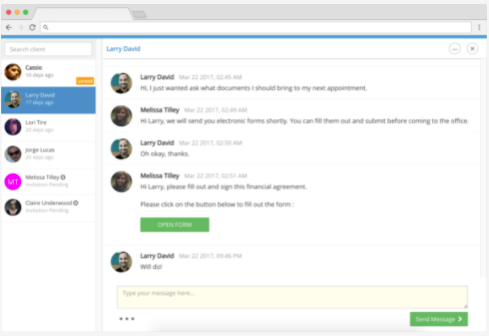Portal Login
Click the photo to open the login page for the client portal. Features include:
Direct to practitioner messaging
View Appointment Times
Update Payment Info
View Superbills / Invoices
Share Documents
Complete Journal Entries
Insurance Submission
Anthrokinetics has partnered with Reimbursify to allow free submission of eligible services to your insurance for out of network reimbursement. This can be done by getting your superbill and following the instructions outlined in the Client Toolkit. Not sure where to get your superbill? Log in to the client portal to view/download invoices and superbills 2 business days after your appointment. If you are not sure about your out of network benefits, or can’t access the portal, ask your practitioner for help.
Steps:
(Optional) Ask for an out of network benefits check by messaging your practitioner
Log into the client portal
Access Superbills — Print to PDF / Download
Follow the instructions in the Client Toolkit, or click on the widget in the bottom right corner of this page
(Optional) Download the mobile app to submit on the go
Interested in an even more streamlined approach? For regular clients, this can be automated! Simply opt in on your original intake form — and if you no longer have access just let your practitioner know you would like to set this up and details will be provided
MoveHealth+ App
Click the photo to login to MoveHealth+, or to set up a new account. This application allows you to view videos and instructions for exercises that were assigned to you by your practitioner. You can also track your compliance, leave notes, track pain and view your most up-to-date strength measurements. If you are unsure if you have an account set up already, just ask your practitioner.
Features:
Access videos and instructions of the custom program developed by your practitioner
Digital exercise log to track compliance, record pain, and leave personal notes about each exercise
View latest strength measurements